Microsoft announced the availability of Visual Studio 2019 Preview 1 in the Microsoft Connect(); 2018 keynote. Download is now available for both Windows and Mac platform.
What New Features bring with Visual Studio 2019
Visual Studio 2019 launched with faster tooling, enhanced collaboration and productivity improvements. The public preview 1 includes a new start window experience to get developers into their code faster, a new search experience, increased coding space smarter debugging, AI-powered assistance with IntelliCode, increased refactoring capabilities, and built-in access to Visual Studio Live Share.

Below the list of improved features
Source: Visual Studio 2019 Preview
Intellicode and One-click Code Cleanup
Drive code maintainability and fix warnings and suggestions with one-click code clean up, and use more refactoring capabilities than ever.

Live Share and PR Experience
you can collaborate in real-time whether your team members are working from home or across the world. Live Share installs by default and supports all projects, app types, and languages.
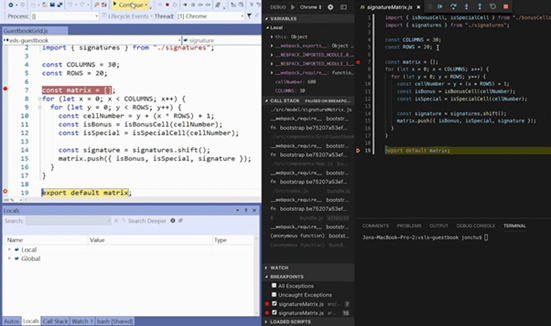
When you’re ready to check in your code, try the new pull request (PR) experience. It lets you and your team quickly review code (even run the app and debug!) from Azure Repos directly in the IDE.
Search Window and Snapshot Debugger
Improved stepping performance and support for large C++ apps enhance your debugging experience. New search capabilities in Autos, Locals, and Watch windows help you find objects or values, or visualize Collections.

With new app targets for Snapshot Debugger, you can debug issues in a production environment without impacting performance or stability. It takes a snapshot of the environment so you can inspect objects and call stacks.

Connected Services and Azure App Services
Configure your applications to use Azure services with just a few clicks. You can create new instances of Azure Storage, Key Vault, Cognitive Services, and more without ever leaving the IDE.

Start developing your code locally and offline until you are ready to deploy. Then publish directly to Azure in minutes, not hours, targeting virtual machines, containers, or Azure App Service.

.NET Core 3 and C++ Improvements
Visual Studio 2019 gives your current projects the full-fledged support they need across any platform including desktop, web, mobile, and games. It also supports .NET Core 3, one of the fastest frameworks on the planet.

With support for Linux targeting, and CMake and ClangFormat support, Visual Studio 2019 is the most complete IDE for C++ developers. C# and F# developers can build native cross-platform apps with Xamarin.

Happy Coding