Introduction
Current version of Open Live Writer has issue with some blog services e.g. BlogEngine. When we configure blog then it does adapt the blog template.
It is related to issue on OpenLiveWriter adaption issue on github. Similarly, I faced this issue when first time I configure my blog in this tool. Below is the actual theme for my blog which has white background in the blog post.
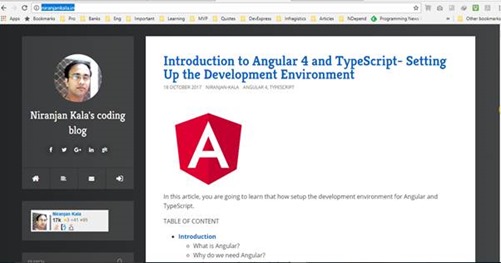
When I select this newly added blog account in the Open Live Writer, I looks like this:
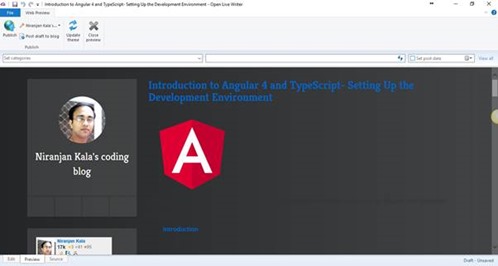
It has some blackish background and font color is also different than the actual blog view.
Solution
Currently, this has not fixed yet but we can revert the blog template to view the default view of the writer to write out blog post and view them property. Below are the steps to correct the problem until Open Live Writer is not able to adapt the blog templates correctly:
Press Windows + R key to open the Run dialog and open the Open Live Writer blog templates folder at location “%AppData%\OpenLiveWriter\blogtemplates”
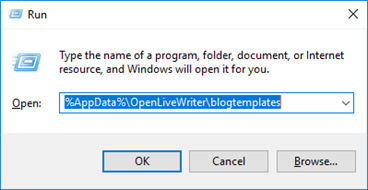
Then Identity the folder for your blog if you have multiple blogs configured in Open Live Writer. In my case it has multiple folders for storing blog template.
![clip_image007[1] clip_image007[1]](https://lh3.googleusercontent.com/-XHXD-klv4JY/WeeEoX8KvUI/AAAAAAAABWQ/fHPbh4FVVfYOjUw6GZY2_7FP_N_aj6WKQCHMYCw/clip_image007%255B1%255D_thumb%255B2%255D?imgmax=800)
Now just delete the blog template folder and when you either reload or switch back to your blog then it will show blog in default view from Open Live Writer which much better than the previous one.
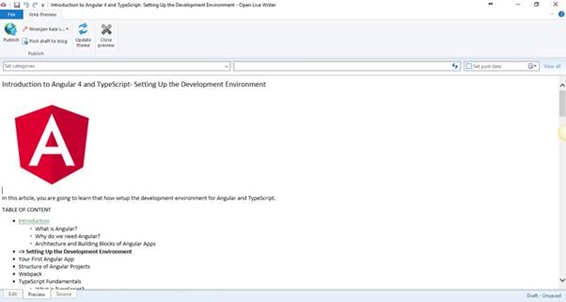
Conclusion
We learn that how to switch to the default view of Open Live writer, so that we can even write post on blog easily.