It was the today morning I just start preparing to do my work and opened Visual Studio. Now what I found that there was lots of popup showing the error for load fail of the designer packages respectively.
The error was “The 'DesignerPackage' package did not load correctly” and I did the following trick to solve this issue in Visual Studio 2013. If you are using an older version then look for 11.0 or 10.0 folder for this “ComponentModelCache” directory.
- First open windows explorer and go to “C:\Users\<your users name>\AppData\Local\Microsoft\VisualStudio\12.0\ComponentModelCache”.
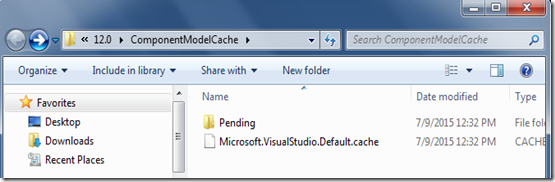
- Delete all the files located in this folder after closing the visual studio.
After doing this start your visual studio and all errors went away.